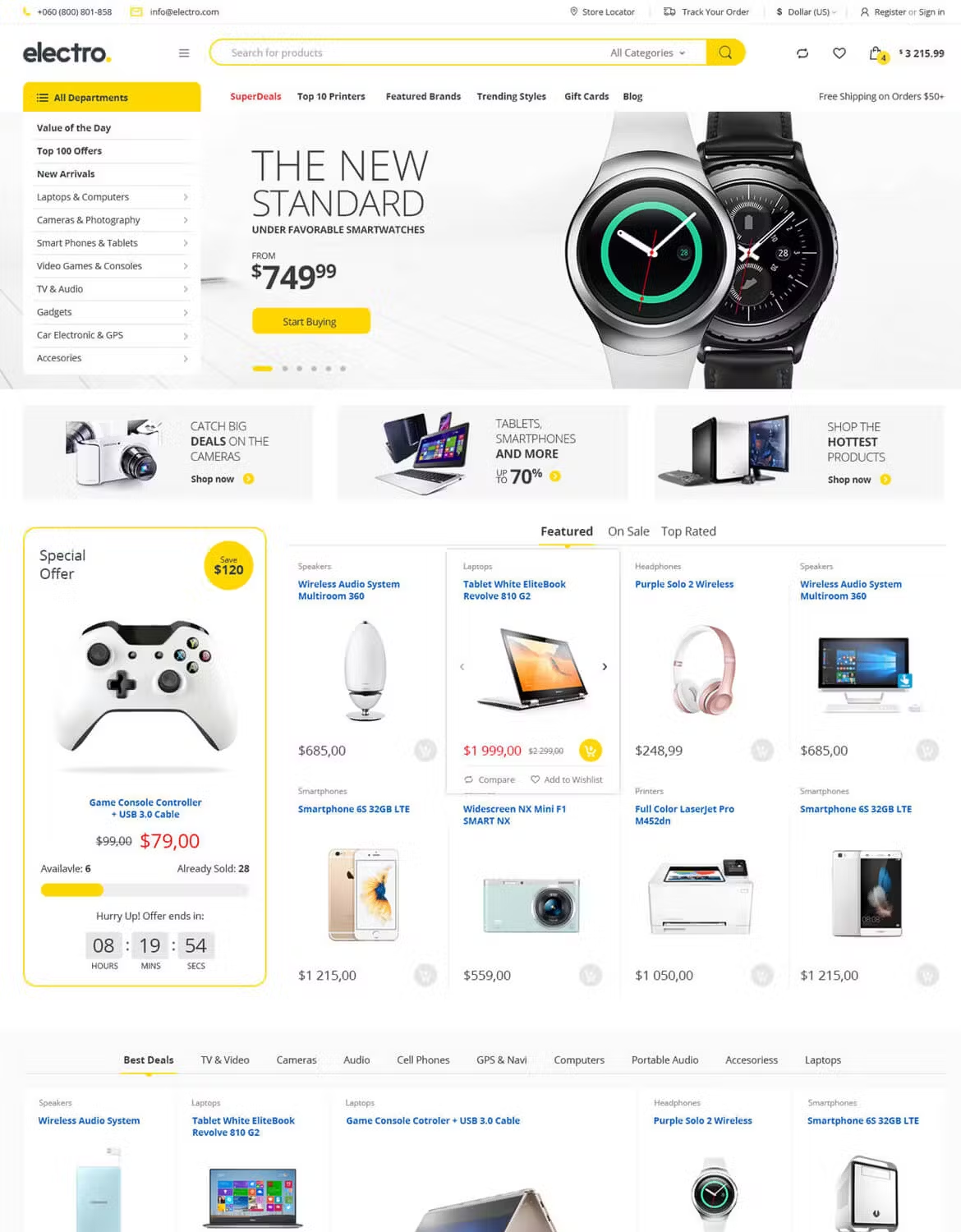
Electronics Store Ready WordPress Theme
It is a robust and flexible WordPress that will help you make the most of WooCommerce to power your online store. The design is well suited for Electronics Store, Seller based marketplaces and affiliate websites. It is built and comes with most of the advanced features available on most popular eCommerce websites like Amazon, flipkart, snapdeal, walmart, alibaba, aliexpress etc.
The theme is built on the Underline framework. The code is lean and extensible. This allows developers to easily add functionality to your side via child theme and/or custom plugin(s).
It has several of the most popular extensions in addition to deep integration with the WooCommerce core:
- WP Bakery Page Builder
- Elementor
- Slider Revolution
- YITH WooCommerce Wishlist
- YITH WooCompare
To take your stores to the next level, we've bundled this theme with the Electro Extensions plugin, which provides advanced features such as
Electro Features
General
- Easy Installation and Setup
- Free Updates and one-to-one support
- Comes with importable dummy data
- Built on Bootstrap 4
- Cross-browser compatible (Chrome/Firefox/IE)
- Built with SASS - All SASS files included
- 6 Pre-defined header styles and option to customize headers
- 9 Pre-defined color scheme and option to generate custom colors
- 5 Different types of home pages
- Responsive Megamenu
- 11 Pre-built Pages
- Supports various post formats and post thumbnails feature.
- Includes 17 widgets
- WPML Compatible
- Youtube like page loader
WooCommerce Features
- Advanced Products Live Search
- 3 Different layouts for Single Product Pages.
- Advanced Reviews
- Advanced Specifications tab
- Accessories for Products like in amazon
- Catalog Mode available.
- Shop Page Jumbotron.
- Wishlist and Compare from YITH
- Brands Carousel
- Products Carousel
- Ability to display products in 2, 3, 4, 5, 6, 7 and 8 columns
- Custom Product Comparison page.
Blog Options
- 3 Different types of layout : Classic, List View, Grid View
- Choose from Right Sidebar, Left Sidebar or Full-width layouts
- Enable placeholder images
Other Customization options
- Integrated with Google Fonts
- Can choose from FontAwesome icons
- Integrated with Social Media
- Can paste custom CSS easily.
- Import/Export customization options
Installation Instructions
INSTALL INFORMATIONS;
The product will be added to your customer panel after it is licensed to your domain. If you want installation, there is free installation support!
INSTALLATION 1st Way
- Transfer your files to your ftp.
- Create a new database from your hosting panel.
- Transfer the "DATA.sql" file in the installation file to the database you created.
- In the settings/DB.php file, you can activate your website by entering your database information.
INSTALLATION 2nd Way
- Open the zip file downloaded from your client panel and download the Child Theme and Main Theme files to the desktop.
- Open your WordPress Admin Panel; Click Appearance> Themes> Add Theme> Install Theme.
- Install the Parent Theme first, then the Child theme. After the installation is complete, activate the Parent Theme.
- Download all the necessary plugins for the theme to work with the View> Install Required Plugins option and activate the plugins after the download is complete.
- Select the homepage you want to use with the View> Import option and import it.
- After the installation is complete, you can edit Demo products, change page names or make customisations such as adding images.
IMPORTANT;
The software was tested up to the lowest PHP version 5.8.
You must have the latest IONCUBE installed on your server. If not, you can open a support request.
Contact forms will send an e-mail in the form of wordpress@sitenizinadi.com in case you do not enter SMTP information or do not make the correct settings.
Update Version History
The demo works with WordPress 6.3.2 version. PHP 7.4 is installed. If you get an error while installing the theme, you can contact us. Theme images will not come with Demo.
- Lifetime Licensed One Time Payment!
- Documentation Included
- All Theme Updates included
COMPATIBILITY
- WPBakery Page Builder
- Elementor
- WooCommerce
- WPML
- PAYTR Virtual Pos (Only Türkiye)
IMPORTANT: You will get an error if you use both WPBakery Page Builder and Elementor. Prefer only one Page Builder Method.